Broken Breedfiles
I booted up Petz 5 after one of my long hiatuses and realized a lot of my old breedfiles had gotten... weird. Or maybe it was a problem I was ignoring before. Certain breedfiles wouldn't breed. Looking on Petzcord, I found out there were other people with the same problem. So, I took it upon myself to start fixing them. If you are the owner of one of these breeds, please reach out to Catz on Petzcord, and I will properly credit you if I can't find the credit or if you would like to discuss the terms of me hosting your fixed files. I will try to include instructions for how I arrived at each fix, but I have come up with a pretty standard formula.
If a breedfile is unbreedable, I copy all the information in each section that shows in LNZ Pro into a fresh base file. I.e. if there was a non-overwriting breed based on an Alley Cat, I'll pull up an Alley Cat and start pasting in the info, ignoring any sections in LNZ Pro that seem glitched, as I've seen in a couple cases.
However, sometimes there is a part of the code that isn't working properly. I've noticed in a few of Carolyn's breedfiles, there is a section in the String list that's missing that needs to be there in order for the file to be able to breed. This missing bit is usually found in LNZ Pro under String list in a loaded file, then section 63 under index 1002.
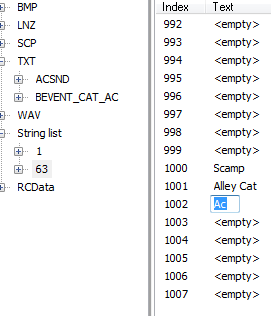
If the highlighted part reads <empty> instead, it must be filled with the breed abbreviation. The breed abbreviation should be found in the same spot in the base file.
Other times, there is a more complicated problem afoot.
Without further ado, here are the breeds I have fixed so far. If for some reason they are broken for you (i.e. unbreedable) consider repeating the steps outlined above, or send it my way and we can figure it out together.
Paranoia's Aliumz (Petz 5 only)
Paranoia's Aliumz was the one that started it all. I thought these were just the coolest, but I was confused when my game started crashing every time I got one of my Aliumz to mate with one of my other petz. At first, I thought my other pet, a Trinket cat, was at fault, but eventually I came to see Aliumz was the problem. Aliumz I didn't have to do anything extra for. This was the one I patented my copy-to-fresh method for.
Carolyn's Pastel Ecunny (Petz 5 only) Carolyn's Charcoal Angora (Petz 5 only)
With the success of one file, I next turned my gaze to a few of my files that had loaded in with corrupted names and of course, would not breed either. For these I did not need to employ the copy-to-fresh method. These only needed the missing breed callsign in the 1002 index as described above.
Sassy Tabby.cat (Petz 5 only)
This file was extremely corrupted. It had lots of little bits and bots in its LNZ file that were not needed. Copy to fresh worked for this one.
Cheshire Cat.cat (Petz 5 only)
This one would not load correctly into Pet Workshop. It would crash it immediately upon load. Through the process of elimination, I discovered that there were some addballz needed for the file to load that had been deleted. This file was fixed by using a fresh Tabby and omitting/deleting the addballz in Pet Workshop rather than LNZ Pro. It is a rather simple omit-everything-except-the-face edit, so it was easy to just retrace whoever made this's process. (if you know who made this, reach out to me on Petzcord (Catz)!
Snow Cheetah Kennelz' Mew (Petz 4 only)
A member of Petzcord reached out to me with this one. It looks like the errors were caused by incomplete data in the texture and ballz info sections.
When making or checking other breedfiles for errors, make sure to pay attention to the error list when loading in Pet Workshop, or use Tools > Check for Errors in Lnz Pro. Very handy!
For this one, I began fixing the file first by putting the default oshie textures back in.
As another handy tip, I like to use Tools > Reformat lines in Lnz Pro to make everything nice and neat.
Anyway, when I began my fix, the texture section in the file looked like this:
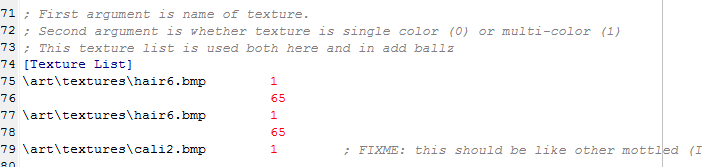
Very bad! Floating texture arguments, oh my!
But as I mentioned above, simply erasing these lines is not enough. The game is still looking for textures 3-4, and it's only reading 0-2 (remember, the game counts textures starting from 0! So it goes 0 for the first texture, 1 for the second, 2 for the third, etc). I'm sure the floating texture arguments aren't helping matters either.
The fastest solution for this is to go into Pet Workshop and delete unwanted textures there. Otherwise, you will need to pan through every section that uses textures ([Ballz Info], [Add Ball], [Paint Ballz]) and make sure they are not calling for a texture you don't have.
The way this bug manifests is very interesting. Similar to the Bobcat VPZ in Petz 5, it will load and even let you breed it at first, but slowly, the game stops being able to load the file (Bobcat VPZ acts slightly differently in Petz 5 and I haven't tested them in Petz 4, but the similarities to the misbehavior are there) until you cannot retrieve them from the adoption center or the pet carrier. My guess as to why it progresses like this has to do with caching. The system or possibly game reads the data, ignores the error, but then begins running into instances where it cannot ignore the faulty data lines.
Interestingly, the bugged file was able to produce kittens with pink wrists. This was due to the second error.
The 70 range (70-79) are a texturable pink reserved for certain situations (pink nose, I don't play with Dogz really but maybe poodles shaved sections? Don't quote me on that) and cannot be bred down the lineage.
Side note- it doesn't tend to matter too much whether you pick any number with a final digit of 0 to 9 for the texturable number sets (10 to 149) of your desired color- the game basically reads them the same and oscilates between them naturally with z-axis distance, so the difference between them is typically neglible, especially when there are textures involved. There may be a slight difference? But it's not nearly as dramatic as working in Pet Workshop will make you think.
However, this particular bug revealed something interesting. While it's true for normal breeds that pink cannot be bred down the line in eyelid and body color (they can keep pink whiskers and pink noses, since those are sometimes naturally pink), the particular error caused the game to misread the wrists (63 and 64) to be misread with the ztrans and zorient ballz info. These ballz, like the whiskers and the nose to some extent, are not programmed to change with breeding. So, this misread data stuck on the bred kitten.
But without further ado, here was the culprit of all this towards the bottom of the [Ballz Info] section:
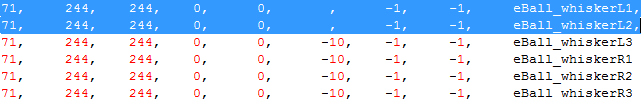
I reformatted the lines for ease of view and understanding. They tripped me up the first time because I misunderstood what section I was in. This is what the original file looked like in this spot:
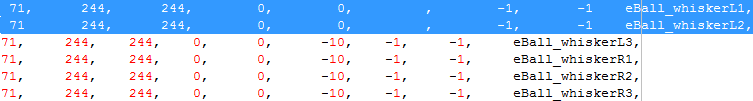
Fixed, the highlighted lines should should look like this:
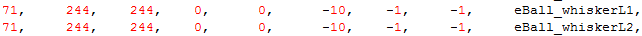
Don't panic if you don't have "eBall_whiskerL1," and "eBall_whiskerL2," there. Saving from Pet Workshop will reconfigure the LNZ Pro output a good deal so you may see a bunch of cosmetic differences like this. If you want, you can save any unsemicoloned cosmetic text by putting a semicolon before it, i.e. ";eBall_whiskerL1,". Otherwise, Pet Workshop will think it's erroneous data and sweep it along with all the other little changes it makes.
And that concludes my Mew fix!
Though, I did document a silly error I found while testing.
Petz 4 with PetzA non-crash category speedrunners, be careful about adopting two Petz while one you put back is still active! I managed this crash by hitting alt-D to put back a pet, getting the one I wanted, and dashing to the naming menu. Once you're in that menu, it will freeze the pet you put back on the last frame of its animation, out of visibility, and it will still technically be active. You'll get through adopting the two and then the game will crash because it sees the third one still active but doesn't have a protocol for a third adoption. Be wary!
When adopting only one pet with a frozen one behind the adoption center doors, it will give you the naming menu for the second one and let you adopt both if you choose to.
WIP: Bobcat VPZ
This file I got from Vickie's Petting Zoo on archive.org, but the LNZ Pro output looks very bad. Lots of stuff that doesn't seem to serve any purpose, entire random sections of empty bytes and corrupted text. However, so far it looks like what's actually throwing the error is the textures. I'm still experimenting to see what change to a default Alley Cat will crash the game. Stay tuned while I fix Vickie's Bobcat!
I believe I've found the error while working on the Mew file. When you delete (or add?) textures in LNZ Pro, it doesn't change the textures of ballz that were trying to call for the old texture. I believe the issue stems from this and the textures need to be changed from Pet Workshop. Any paintballz should then be re-anchored in LNZ Pro.